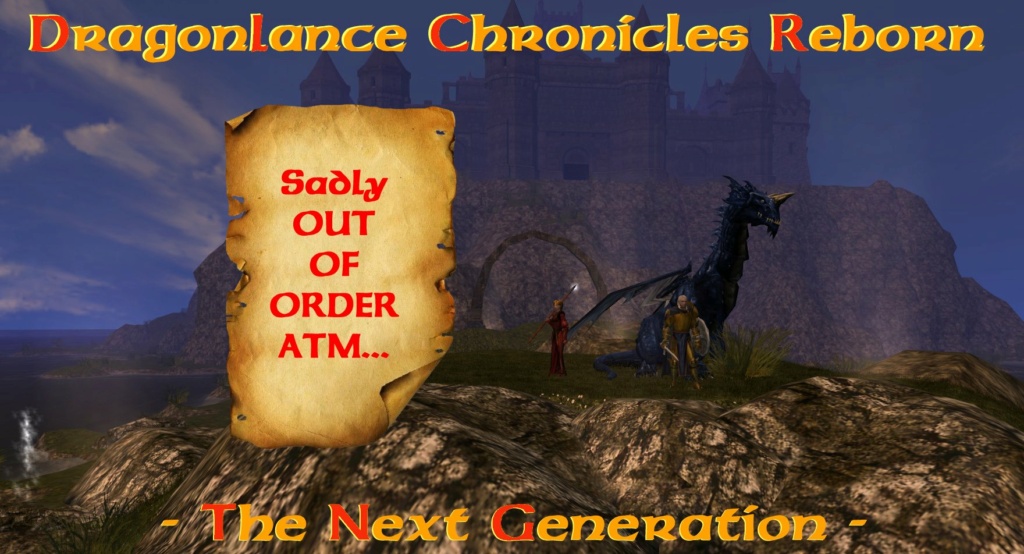| | Missing Assets or Clipping |  |
|
|
| Author | Message |
|---|
Andagne
Posts : 11
Join date : 2020-09-02
 |  Subject: Missing Assets or Clipping Subject: Missing Assets or Clipping  Wed Sep 09, 2020 6:09 pm Wed Sep 09, 2020 6:09 pm | |
| I know you were working some changes as a result of my earlier post. You must have done something because at one point the screwy graphics were corrected: 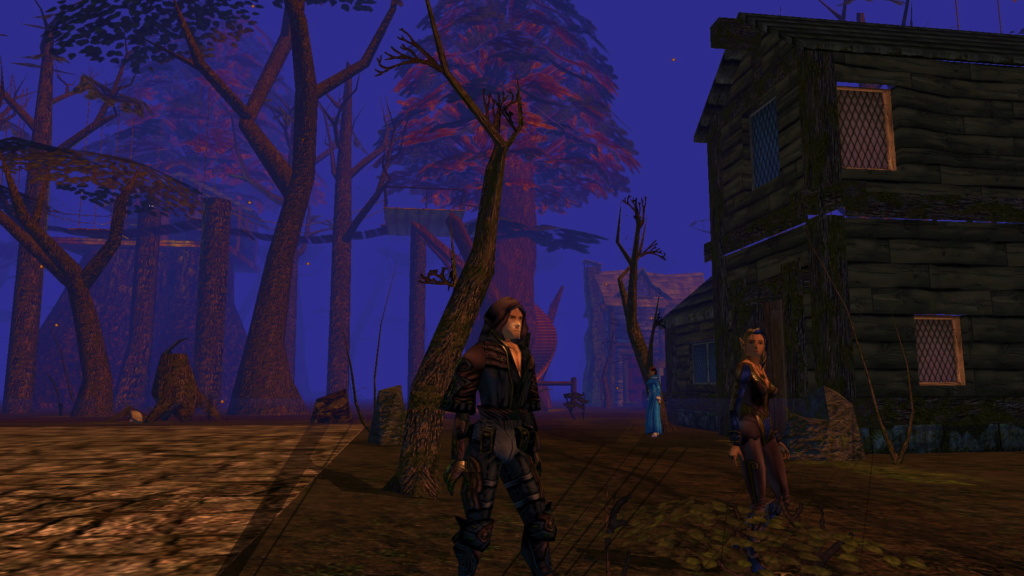 but then I came back into the game a few minutes later, and the trunks are missing once again: 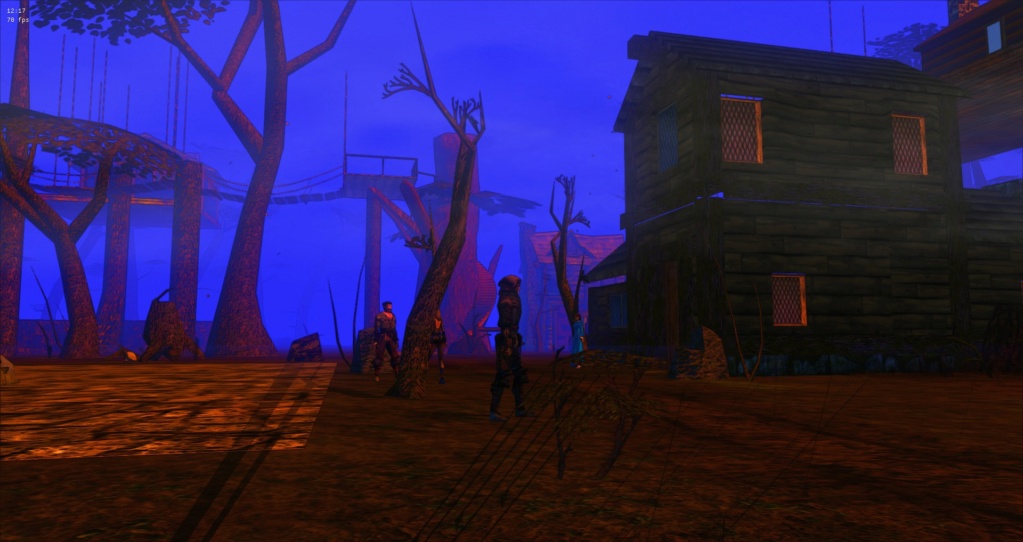 it's as if there was not enough memory to complete the rendering or something. Or unstable clipping. Weird how it appeared once, then a later login and... poof. I am using a new gaming rig with 32 GB RAM, Ryzen 7 3700X and NVIDIA RTX 2070 Super with 8 GB Video RAM. | |
|
  | |
Black Rider
Admin

Posts : 914
Join date : 2010-02-11
Location : Germany
Character sheet
Character Name:
Race:
Class:
 |  Subject: Re: Missing Assets or Clipping Subject: Re: Missing Assets or Clipping  Fri Sep 11, 2020 5:01 am Fri Sep 11, 2020 5:01 am | |
| Thanks again for your support and the screens! Well, your rig just barely reaches the specs for NWN1...  OK, it can't be your rig! So, you use a "hands-override"? Issig? Anyways, that should not influence anything, since what seems to be missing for your are placeables. I did a quick visit in Solace and all was fine for me. I'm pretty busy ATM, but I'll try to check it out on weekends again. I'm just poking in the dark here, but right away it looks like an NVIDIA-issue. Since I have an NVIDIA, too, it may be more of a driver issue. If you check the vault-forums, there were some people, who had issues after a driver update. Also, that you saw the assets once and then they were missing again, sounds like something into that direction. But as said: I'm going to check that again this weekend. | |
|
  | |
Andagne
Posts : 11
Join date : 2020-09-02
 |  Subject: Re: Missing Assets or Clipping Subject: Re: Missing Assets or Clipping  Fri Sep 11, 2020 12:06 pm Fri Sep 11, 2020 12:06 pm | |
| Issig, yes. I had a really, really hard time accepting the lack of fidelity with the hands during gameplay. I grew up with NWN2, not NWN1 so I don't have any real nostalgic affection for the ham fisted style polygons that come native with the game.
I removed the Override dir in its entirety and the problem remains.
A driver update is worth checking out. I'll give it a go!
Edit: no change after driver update. Weird. | |
|
  | |
Black Rider
Admin

Posts : 914
Join date : 2010-02-11
Location : Germany
Character sheet
Character Name:
Race:
Class:
 |  Subject: Re: Missing Assets or Clipping Subject: Re: Missing Assets or Clipping  Mon Sep 14, 2020 11:54 am Mon Sep 14, 2020 11:54 am | |
| Sorry, missed to reply this weekend. Since the placeables showed up at some point and dissapeared again, I still think, it might be a driver issue. In the past, people had problems, when they updated a driver to a new version and when the used an older version, it was good again. This is a bit older and relates to the toolset, but maybe it's a hint.: https://forum.neverwintervault.org/t/toolset-ee-hangs/1842/15And another thing you might try for NWN (not the toolset) is - Quote :
- Tarot: Open the nvidia control program. Under “2D Settings” choose “Manage 3D settings”. In the dialogue that pops up select the “Program Settings” tab. Wait for the drop-down box to finish populating. Use it to select nwtoolset.exe. In the large box under “2. Specify the settings for this program:”, scroll down until you find “Threaded optimization” (it’s close to the end of the settings). To the immediate right of that you will see it is currently set to Auto. Click on that and select off. Click on the apply button. The toolset should now work properly.
I had to do that for the toolset, and not for the game, though... Did you try to enable/disable the options under Video Options -> Advanced Frame Buffer Effects? | |
|
  | |
Andagne
Posts : 11
Join date : 2020-09-02
 |  Subject: Re: Missing Assets or Clipping Subject: Re: Missing Assets or Clipping  Tue Sep 15, 2020 4:56 pm Tue Sep 15, 2020 4:56 pm | |
| Tried your suggestions, no change.
But I found the culprit.
I tried opting into the beta version released on Steam today. Although it made my graphics wonky (not sure why, actually), it gave me access to a better menu with options and advanced settings throughout the game. Under the UI tab was a checkbox for "hide second story settings", which was checked. I unchecked it and voila! I now see the tops of trees (and rooftops for other mods).
BUT I do not know how to set this "normally". I will check the settings.tml file and other configs. There USED to be a CTRL-F2 button or something that brought up the menu, but it fails now unless I am misremembering the key stroke.
Edit: All set. It is somewhat buried as a "game option" in the main settings menu. Now we have to bring people on board! | |
|
  | |
Black Rider
Admin

Posts : 914
Join date : 2010-02-11
Location : Germany
Character sheet
Character Name:
Race:
Class:
 |  Subject: Re: Missing Assets or Clipping Subject: Re: Missing Assets or Clipping  Sat Sep 19, 2020 6:00 am Sat Sep 19, 2020 6:00 am | |
| Once again, sorry for my slow reply!
I have "hide second story tiles" to "never" so I was not aware of this! When I turn this on, I see the same effects! I never fiddeled with that, but I always thought, hiding regions would only apply to tiles (if set up properly). Now I see, that the big tree trunks and the canopy, which are placeables, have this property, too!
Thanks for your investigations and feedback!
The button combi was CTRL+SHIFT+F12. BUT I just updated to .16 and now this combi "only" calls up a little Debug-tool-window. All the other settings are now to be found IG under Options->Game Options. This "hide second story tiles" is now under the UI-tab.
Settings are written to the settings.tml, so real need for manual edits here. | |
|
  | |
Andagne
Posts : 11
Join date : 2020-09-02
 |  Subject: Re: Missing Assets or Clipping Subject: Re: Missing Assets or Clipping  Sat Sep 19, 2020 9:22 am Sat Sep 19, 2020 9:22 am | |
| - Black Rider wrote:
The button combi was CTRL+SHIFT+F12. BUT I just updated to .16 and now this combi "only" calls up a little Debug-tool-window. All the other settings are now to be found IG under Options->Game Options. This "hide second story tiles" is now under the UI-tab.
Settings are written to the settings.tml, so real need for manual edits here. I am operating under .13. I found that if I opt into the .16 beta, I get some really wonky effects. Placeables (like branches) have an almost kaleidoscopic pattern to them, and my animations don't motion properly. Like the strut of my character as he walks is perverted somehow. Not sure why this happens. | |
|
  | |
Black Rider
Admin

Posts : 914
Join date : 2010-02-11
Location : Germany
Character sheet
Character Name:
Race:
Class:
 |  Subject: Re: Missing Assets or Clipping Subject: Re: Missing Assets or Clipping  Sat Sep 26, 2020 3:50 am Sat Sep 26, 2020 3:50 am | |
| I have .16 stable now and it looks good for me. Anyways: Good, that you tracked that issue down! Thanks again! | |
|
  | |
Sponsored content
 |  Subject: Re: Missing Assets or Clipping Subject: Re: Missing Assets or Clipping  | |
| |
|
  | |
| | Missing Assets or Clipping |  |
|